How to Automatically Release Final Grades to Students
Final Grade Options:
- Calculated Final Grade: The final grade calculated by the grade book. You cannot adjust the final grade without adjusting grade item scores.
- Adjusted Final Grade: You can manually change the final grade calculation without affecting grade item scores.
The following tutorial demonstrates the process of releasing the final grade for all students in your course using the “automatically release final grade” option. For information about manually selecting and releasing student final grades, go to the "Release Final Grades Manually" tutorial.
NOTE: If you enabled "automatically release final grade" during the gradebook setup wizard at the beginning of the semester and chose to release the "Calculated Final Grade," your final grades will already have been released to students. No further action will be necessary unless you choose to release the "Adjusted Final Grade" at the end of the term.
To Release the Final Grade Automatically:
- Select "Assessment" > "Grades" on the navbar in your course in D2L.
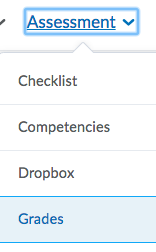
- Select "Enter Grades" on the grades navbar.
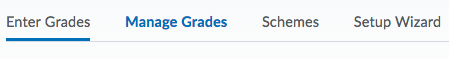
- On the "Enter Grades" page, select "Settings" in the upper right corner of the screen.
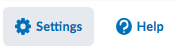
- Select the "Calculation Options" tab.
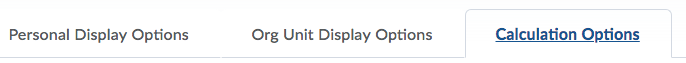
- Verify that the desired Grading System is selected.
- Under "Final Grade Released,"
--Verify that the correct Final Grade is selected to be released, Calculated or Adjusted, depending on the column you are using for final grades.
--Select the "Automatically release final grade" checkbox. Checking this box will automatically release the final grade for all students the next time the grades are calculated.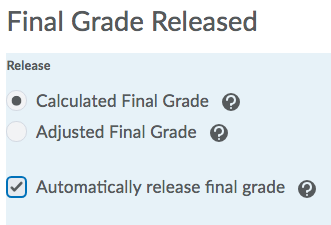
- Under "Grade Calculations," verify your selection for ungraded items.
NOTE: Selecting the "Automatically keep final grades updated" check box is recommended.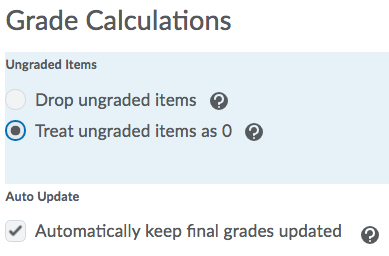
- Select "Save" > "Yes" > "Close"
The written tutorials and video simulations on the D2L Solutions site are developed and brought to you by the
Faculty Development and Innovation Center
phone 217-581-7051 :: email fdic@eiu.edu :: web www.eiu.edu/fdic
Contact the FDIC for questions about the tutorials, to suggest topics for new tutorials, or to schedule a consultation appointment. The FDIC staff can recommend integration solutions using D2L and other instructional technologies for your online, hybrid, and face-to-face courses.
For Help with D2L
Call 217-581-HELP (4357), email support@eiu.edu, or
contact the Instructional Support Specialist (ISS) for your department.