Adding a Screen Reader to a Quiz that uses
Respondus LockDown Browser
By default, most activities have been blocked when completing a quiz using Respondus LockDown Browser. This includes visiting other websites including screen readers that may be needed by the student. If the student needs access to a screen reader during a quiz using LockDown Browser, the instructor can create a link within the quiz to allow the user access to NaturalReaders.com. During the quiz, the user can copy and paste quiz questions into NaturalReaders.com and have the question read.
The instructor needs to complete the following two-step process to allow student access to NaturalReaders.com during the quiz.
Step 1: Create a link within a quiz to allow users access NaturalReaders.com
- Log in to your course in D2L and navigate to Quizzes.
- Select the title of your quiz to edit.
- Select Timing & Display in the right column of the Edit Quiz page.
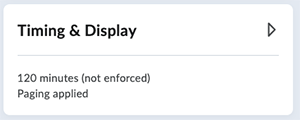
- Scroll to the bottom of the Timing & Display section and select Manage Header and Footer.
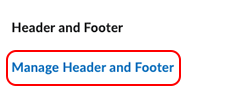
- In the Header text box in the Header and Footer pop-up window, enter text to notify the student that a screen reader is available and include the link, https://www.naturalreaders.com/online/.
Sample text: If you need a screen reader for this quiz, you can use https://www.naturalreaders.com/online/.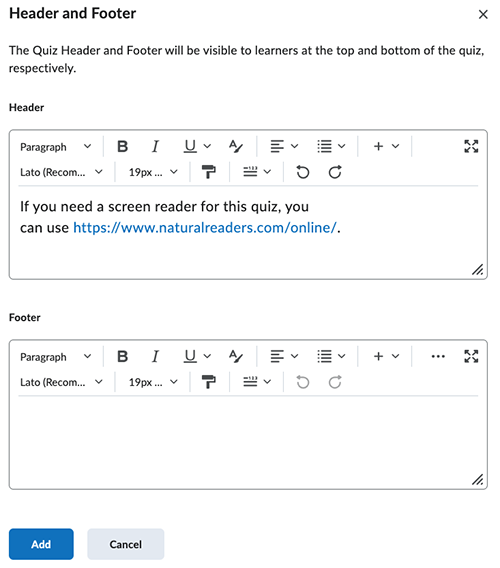
- Select Add.
- Save and Close the quiz.
Step 2: Whitelisting NaturalReaders.com
Navigate to the Quizzes section of your course, “Assessments” > “Quizzes”
- Select the “LockDown Browser” tab.
- If a video appears, select “Continue to LockDown Browser”
- Select the down arrow to the left of the desired quiz and select “Settings”
- If the quiz is not already set to use LockDown Browser, select “Require Respondus LockDown Browser for this exam”
- Select the plus sign (+) to the left of “Advanced Settings” to expand the Advanced Settings options.
- Select the check box to the left of “Allow access to specific external web domains”
- Enter naturalreaders.com in the domain name box.
- Scroll to the bottom and select “Save + Close”
The written instructor guides and video simulations on the D2L Solutions site are developed and brought to you by the
Faculty Development and Innovation Center
phone 217-581-7051 :: email fdic@eiu.edu :: web www.eiu.edu/fdic
Contact the FDIC for questions about the instructor guides, to suggest topics for new guides, or to schedule a consultation appointment. The FDIC staff can recommend integration solutions using D2L and other instructional technologies for your online, hybrid, and face-to-face courses.
For Help with D2L Brightspace
Send your request for assistance to fdic_help@eiu.edu and an FDIC staff member will assist you.