Using the Accommodations tool to provide a student extended time on all Quizzes
The Accommodations tool provides the option to modify the time limit for a student for all existing and future quizzes in a course in D2L Brightspace.
NOTE: Using the Accommodations tool will apply the accommodation to all quizzes in the course for that student. If you want to grant special access such as extended time, early or late access, or a different number of attempts on an individual quiz for one or more students, use the Special Access to Quizzes option.
On this page:
Providing quiz accommodations for a student
- Go to the Classlist in your course in D2L Brightspace.
- Select the down arrow to the right of the student's name.
- Select Edit Accommodations.
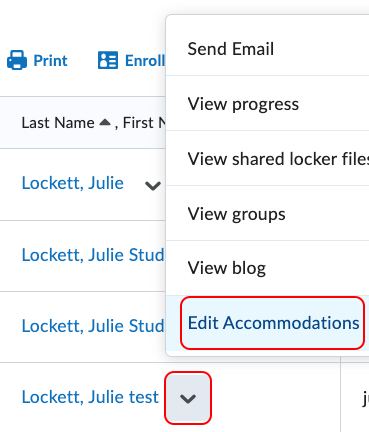
- Select the checkbox to the left of Modify Time Limit and enter the accommodations settings appropriate for the student. For extended time, you can enter a multiplier or a set number of minutes.
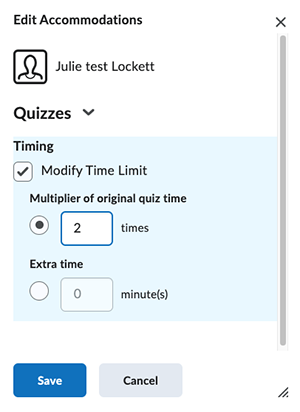
- Select Save.
- Once a student has quiz accommodations assigned, you will see an
 icon next to the student's name in the Classlist.
icon next to the student's name in the Classlist.
Viewing a list of students with accommodations
- Go to the Classlist in your course in D2L.
- Select Show Search Options to the right of the search box at the top to expand your search.
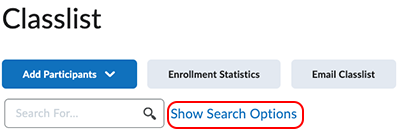
- Check the box for Users with Accommodations.
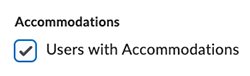
- Leave the search field empty and click on the the Search icon (magnifying glass) at the top of the page.

- The students with accommodations will be listed at the bottom of the page.
The written instructor guides and video simulations on the D2L Solutions site are developed and brought to you by the
Faculty Development and Innovation Center
phone 217-581-7051 :: email fdic@eiu.edu :: web www.eiu.edu/fdic
Contact the FDIC for questions about the instructor guides, to suggest topics for new guides, or to schedule a consultation appointment. The FDIC staff can recommend integration solutions using D2L and other instructional technologies for your online, hybrid, and face-to-face courses.
For Help with D2L Brightspace
Send your request for assistance to fdic_help@eiu.edu and an FDIC staff member will assist you.