How to Create a Grading Scheme
A grade scheme enables you to organize users’ performances on grade items into levels of achievement. A grade scheme can include any number of achievement levels. Each achievement level has its own range of acceptable grades and a symbol, such as a numeric value, letter, or text description, to represent it. You can create your own grade schemes or use schemes set up by your organization.
|
Grade scheme |
Example |
|
Letter |
F, D, C, B, A, A+ |
|
Numeric |
2.0, 2.5, 3.0, 3.5, 4.0 |
|
Text |
Below Expectations, Meets Expectations, Exceeds Expectations |
To Create a Grade Scheme:
- Select "Assessment" > "Grades" on the navbar in your course in D2L.
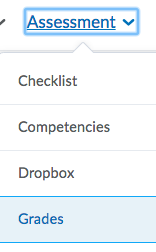
- Select "Schemes" on the grades navbar.
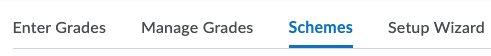
- Select the blue "New Scheme" button on the Schemes page
- On the "New Scheme" page:
- In the General area, enter the scheme Name.
- In the Ranges area, enter your scheme details. If you do not assign a value in the Assigned Value % field, the Start % is used as the default.
- To add more levels to your scheme, click "Add Ranges".
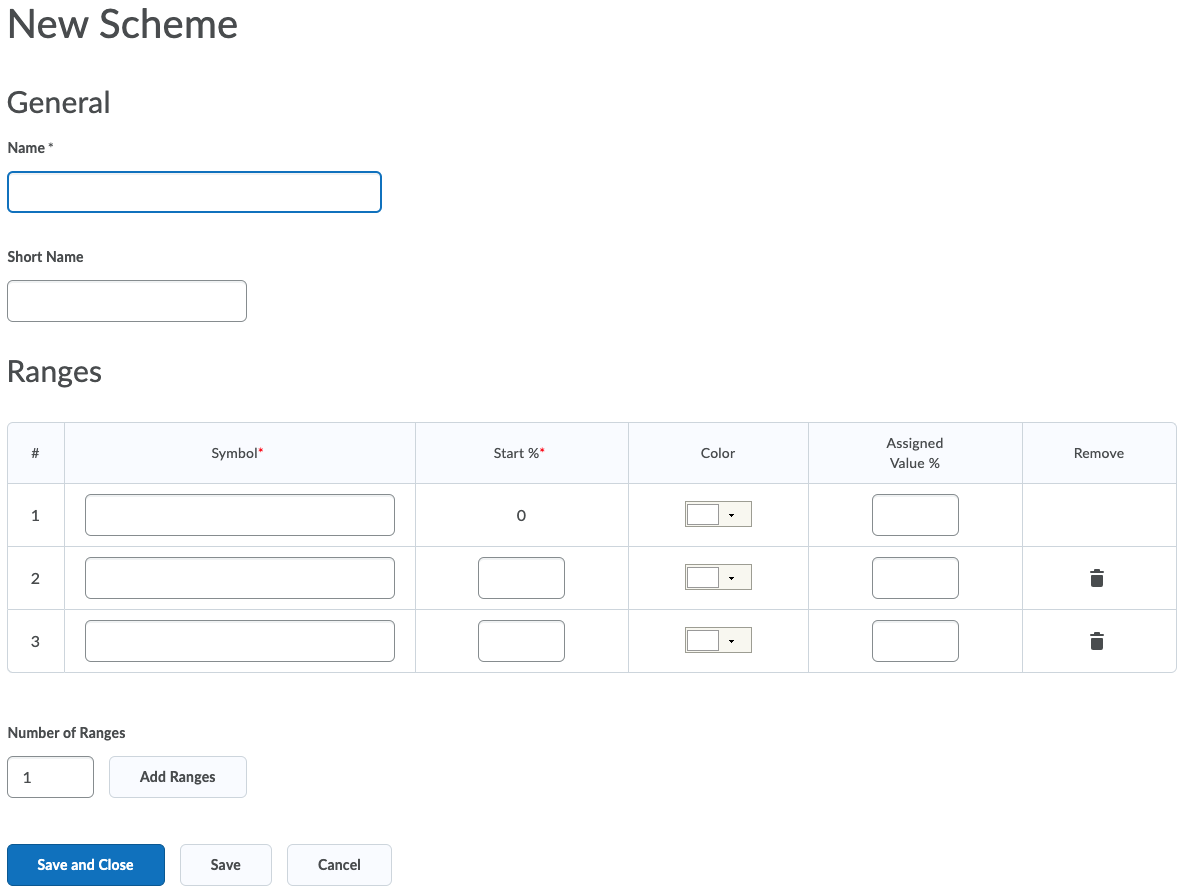
- Select the blue "Save and Close" button.
About grade scheme ranges and assigned grade value:
A Grade scheme range is used when an activity uses a numerical grade item. If the assessed number falls within the defined range, the learner sees the associated grade scheme and color where applicable. For example, in a Quiz, a learner receives 72%. The Grade range for a B is 70-80%; therefore, the learner sees a B wherever they can see grade schemes.
An Assigned Grade value is used when an activity uses a Selectbox grade item. When selecting a scheme range from the selectbox grade item dropdown, the Assigned value percentage is recorded in the gradebook and the learner sees that value where applicable. For example, in an Assignment for 20 points, a learner receives a B. The Assigned Value for the B scheme range is 75%. In the gradebook, the learner sees 15/20 points and/or 75% as the numerical equivalent of a B.
The written tutorials and video simulations on the D2L Solutions site are developed and brought to you by the
Faculty Development and Innovation Center
phone 217-581-7051 :: email fdic@eiu.edu :: web www.eiu.edu/fdic
Contact the FDIC for questions about the tutorials, to suggest topics for new tutorials, or to schedule a consultation appointment. The FDIC staff can recommend integration solutions using D2L and other instructional technologies for your online, hybrid, and face-to-face courses.
For Help with D2L
Call 217-581-HELP (4357), email support@eiu.edu, or
contact the Instructional Support Specialist (ISS) for your department.