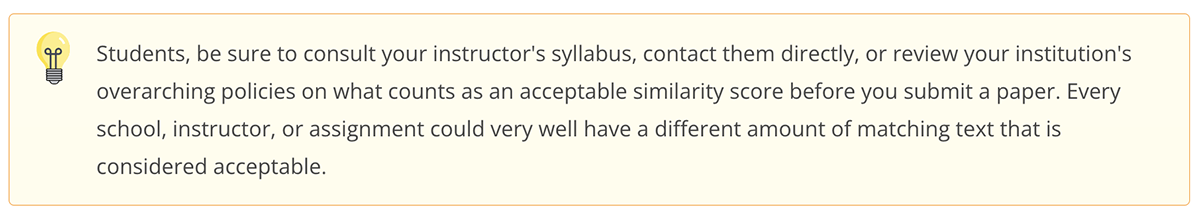Interpreting the Similarity Report
Student Guide
Though we're known for scanning submissions for plagiarism, Turnitin actually does not check for plagiarism in your work. What we actually do is check your submissions against our database, and if there are instances where your writing is similar to, or matches against, one of our sources, we will flag this for your instructor to review. Our database includes billions of web pages: both current and archived content from the internet, a repository of works other students have submitted to Turnitin in the past, and a collection of documents, which comprises thousands of periodicals, journals, and publications.
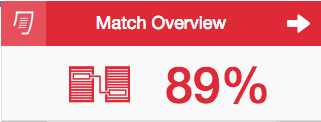
It is perfectly natural for an assignment to match against some of our database. If you've used quotes and referenced correctly, there will be instances where we will find a match and that is totally OK! The similarity score simply highlights any matching areas in your paper so your instructor can use this as an investigative tool to determine if the match is or is not acceptable.
Similarity Reports provide a summary of matching or highly similar text found in a submitted paper. When a Similarity Report is available for viewing, a similarity score percentage will be made available. Similarity Reports that have not yet finished generating are represented by a grayed out icon in the Similarity column. Reports that are not available may not have generated yet, or assignment settings may be delaying the generation of the report.

The color of the report icon indicates the similarity score of the paper, based on the amount of matching or similar text that was uncovered. The percentage range is 0% to 100%. The possible similarity ranges are:
- Blue: No matching text
- Green: One word to 24% matching text
- Yellow: 25-49% matching text
- Orange: 50-74% matching text
- Red: 75-100% matching text
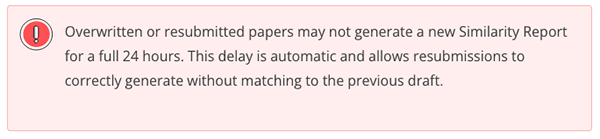
Source:
From Interpreting the Similarity Report, by Turnitin. (https://help.turnitin.com). Licensed under Creative Commons (CC BY-NC 4.0).
The written instructor guides and video simulations on this site are brought to you by the
Faculty Development and Innovation Center
phone 217-581-7051 :: email fdic@eiu.edu :: web www.eiu.edu/fdic
Contact the FDIC for questions about the instructor guides, to suggest topics for new guides, or to schedule a consultation appointment. The FDIC staff can recommend integration solutions using Turnitin and other instructional technologies for your online, hybrid, and face-to-face courses.
For Help with Turnitin
Send your request for assistance to fdic_help@eiu.edu and an FDIC staff member will assist you.