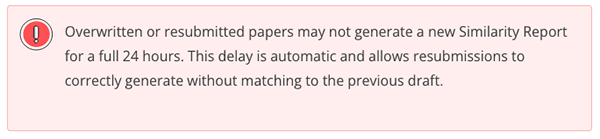Interpreting the Similarity Report
Instructor Guide
On this page:
- What is Similarity?
- What's the difference between a match and a source?
- Similarity Score Ranges
- How does Turnitin detect student collusion?
- Other Scoring scenarios
What is Similarity?
Turnitin does not check for plagiarism in a piece of work. Instead, we will check a student's work against our database, and if there are instances where a student's writing is similar to, or matches against, one of our sources, we will flag this for you to review. Our database includes billions of web pages: both current and archived content from the internet, a repository of works students have submitted to Turnitin in the past, and a collection of documents, which comprises thousands of periodicals, journals, and publications.
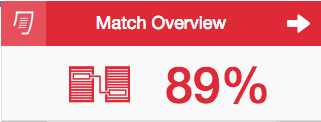
It is perfectly natural for an assignment to match against some of our database. If a student has used quotes and has referenced correctly, there will be instances where we will find a match. The similarity score simply highlights any potential problem areas in a student's paper. Instructors can use this as a tool within their review process to make their own determination if any academic misconduct has occurred.
What's the difference between a match and a source?
Match - This is text that is very similar or the same as some text you have in your paper. Your matches are highlighted in Turnitin and the colors will correlate with the sources listed in your insight panel.
Source - The source is where a particular match has been found. This can be a web page, a student paper, or a published journal. Your sources are listed numerically in your insight panel and it is possible to have multiple matches for each source. Selecting one of your sources will reveal information like how many matches were found for that particular source and where each match was found on that web page, student paper, or journal.
Similarity Score Ranges
Similarity Reports provide a summary of matching or highly similar text found in a submitted paper. When a Similarity Report is available for viewing, a similarity score percentage will be made available. Similarity Reports that have not yet finished generating are represented by a grayed out icon in the Similarity column. Reports that are not available may not have generated yet, or assignment settings may be delaying the generation of the report.

The color of the report icon indicates the similarity score of the paper, based on the amount of matching or similar text that was uncovered. The percentage range is 0% to 100%. The possible similarity ranges are:
- Blue: No matching text
- Green: One word to 24% matching text
- Yellow: 25-49% matching text
- Orange: 50-74% matching text
- Red: 75-100% matching text
How does Turnitin detect student collusion?
Collusion is typically identified when a student's work matches with another student's submission on the same assignment or to previously submitted papers. Consider the following scenario:
Eric acquired a copy of his classmate Jane's paper. Eric submits Jane's paper as his own and receives a similarity score of 25%. Jane, who originally wrote the paper, submits her work a few days later and receives a 100% similarity score. Turnitin can identify that collusion has taken place in this scenario by running a final similarity check against all submitted assignments after the due date, thereby ensuring that every student is subject to the same level of scrutiny, regardless of when they submitted their assignments.
To enable collusion checking, papers must be set to be added to the standard paper repository or your institution’s paper repository, and Similarity Reports must be set to generate “immediately (can overwrite reports until due date)” or “on the due date."
Other scoring scenarios
Example 1:
A student may have submitted a paper to Turnitin in the past. If they had their name on that submission, it is entirely possible that, if you have not excluded small matches, their name is highlighted in their Similarity Report.
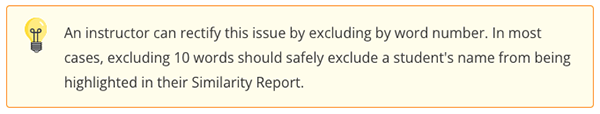
Example 2:
A student may have used Turnitin to submit drafts of the same paper, meaning their final draft has resulted in a score of 100%.
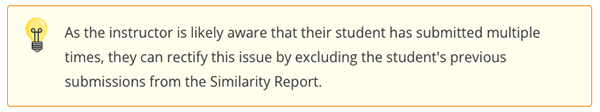
Example 3:
A student has copied and pasted a chunk of text into their paper, due to a lack of knowledge on the topic they are covering. Their similarity score is 20%. In comparison, another student who has a firm basis of knowledge for the same assignment and knows enough to gather information from several sources to quote and reference correctly has a similarity score of 22%. Both students will be shown to have matches against our database. However, one of these students copied directly from a website, whereas the other provided properly sourced quotes.
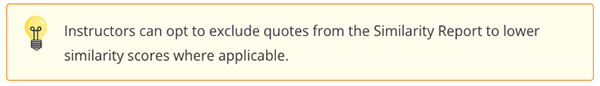
Example 4:
A student has submitted a qualitative study to Turnitin, including a significant number of quotes and an extensive bibliography, as required for the topic of the paper. The student's similarity score is 53%; this exceeds the acceptable score set by their institution.

Source:
From Interpreting the Similarity Report, by Turnitin. (https://help.turnitin.com). Licensed under Creative Commons (CC BY-NC 4.0).
The written instructor guides and video simulations on this site are brought to you by the
Faculty Development and Innovation Center
phone 217-581-7051 :: email fdic@eiu.edu :: web www.eiu.edu/fdic
Contact the FDIC for questions about the instructor guides, to suggest topics for new guides, or to schedule a consultation appointment. The FDIC staff can recommend integration solutions using Turnitin and other instructional technologies for your online, hybrid, and face-to-face courses.
For Help with Turnitin
Send your request for assistance to fdic_help@eiu.edu and an FDIC staff member will assist you.