Schedule a Zoom Meeting
from the EIU Zoom Website
HOW TO SCHEDULE A ZOOM MEETING FROM THE EIU ZOOM WEBSITE
To schedule a meeting from the Zoom website:
- Login to Zoom at http://eiu.zoom.us using your EIU NetID and password.
- Select "Meetings" in the left navigation and "Schedule a Meeting" on the right.
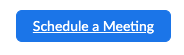
- Enter the topic, date, time, duration and select any desired settings or meeting options.
(For more information about each setting, view the list of Zoom Meeting Options.) - Select "Save".
- To invite others
- Copy the Invite Link or the Meeting Invitation
- To copy the Meeting Invitation, select "Copy Invitation" to the right of the Invite Link.
- Select "Copy Meeting Invitation" in the pop-up window.
- Paste the meeting link or invitation in an email message or a calendar event in Outlook and send to attendees.
- Copy the Invite Link or the Meeting Invitation
View the Zoom Meetings Quick Reference Guide for more information regarding scheduling and customizing your meeting settings.