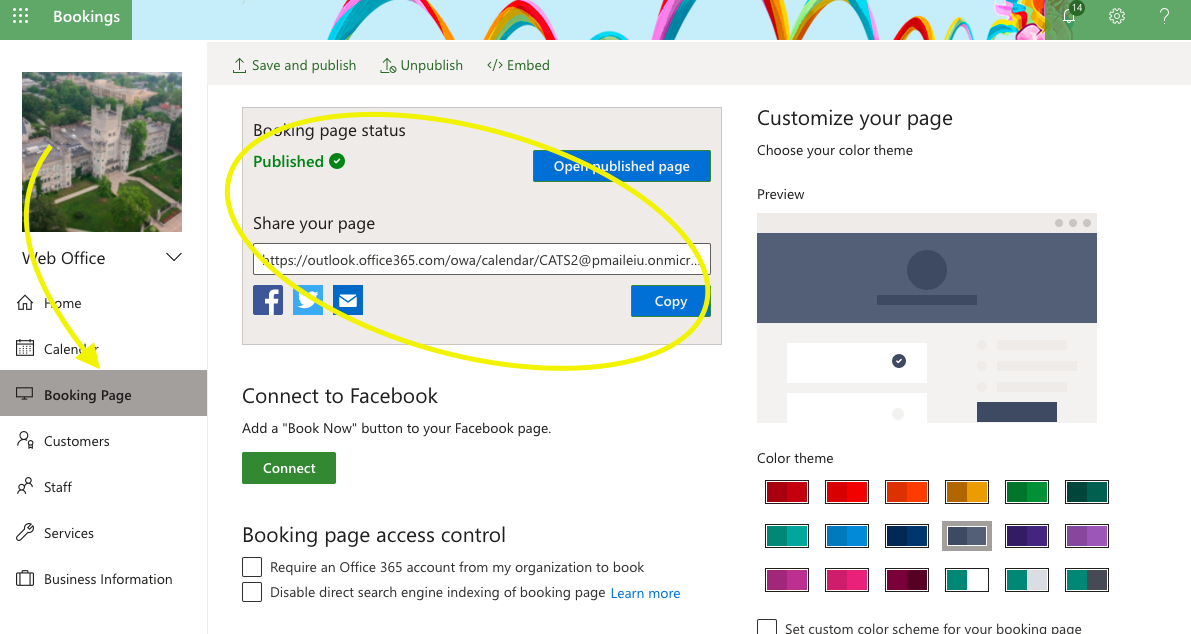Microsoft Bookings
Bookings will give EIU employees an easy way to schedule appointments with students or colleagues. It will integrate directly with Teams so that you can set up video calls as well.
*NOTE: Both parties need to have Microsoft Teams installed on their device for video conferencing.
Setting up
Login to your EIU panthermail account here: https://www.eiu.edu/panthermail and choose the ‘View Apps’ button. This will show you some of the applications that
don’t display by default.
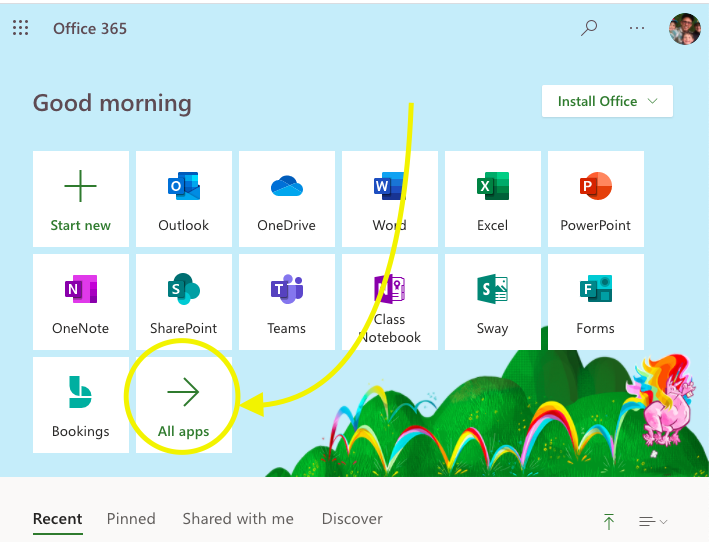
Select Bookings from the list of applications that shows up and then on the ‘Get it Now’ button.
Click on the ‘Add a Booking Calendar’ and you’ll see a window like this:
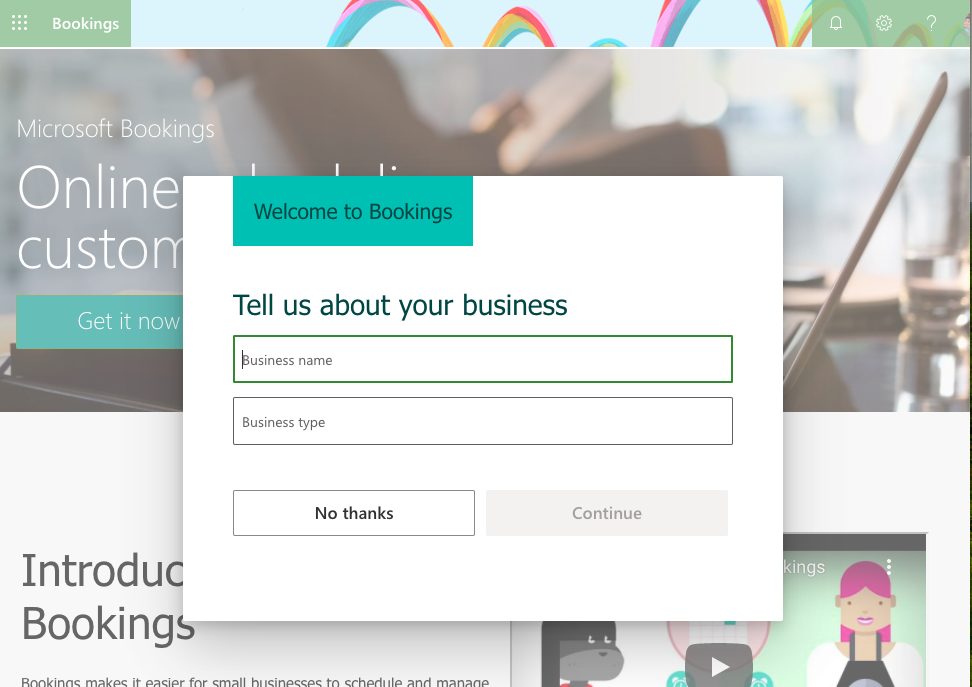
For EIU, we will be adding the organization or individual's name in as the business name. If you add in the overall department it will give you the ability to add staff and collaborate on meetings.
Configuring
Add all of the staff you would like to have in the scheduler and start creating appointment types. Assign individual staff or the whole team to appointments based on their expertise.
More on configuring your Bookings account here:
Virtual Meetings
Bookings will seamlessly integrate with Microsoft Teams so that you can schedule video conferences. The end-user needs to have Teams installed on their computer or device, which will allow for the video conferencing and screen sharing. Screen sharing is a great way to talk an end user through some issues they might be having.
To set up online meetings, make sure you check the ‘Add Online Meeting’ option under the services section:
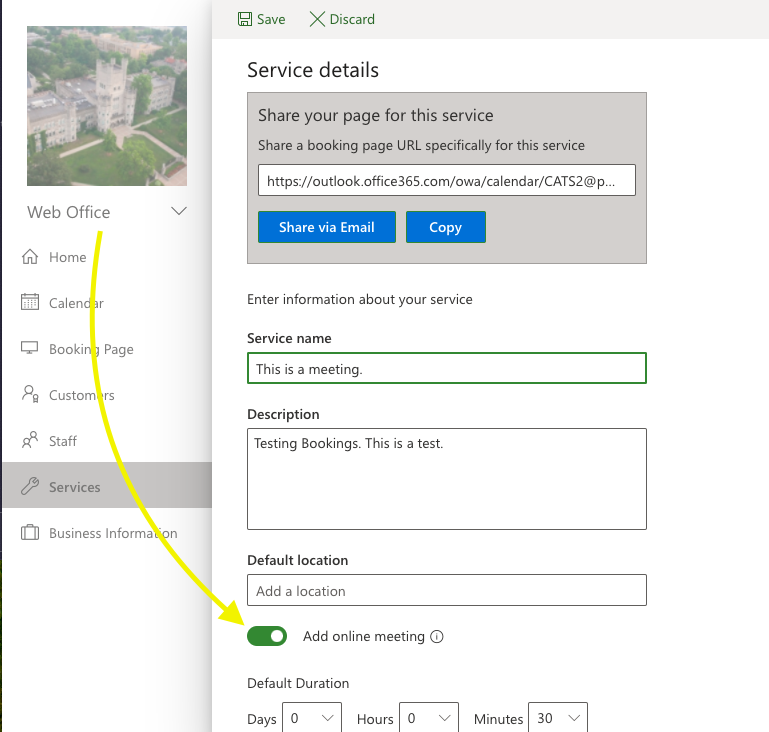
Sharing your Bookings page
You can send out a direct link to whoever you want to book a time with you or your staff OR you can embed the bookings page onto your website. From the Booking page, copy the link up at the top, or use the embed option above that.