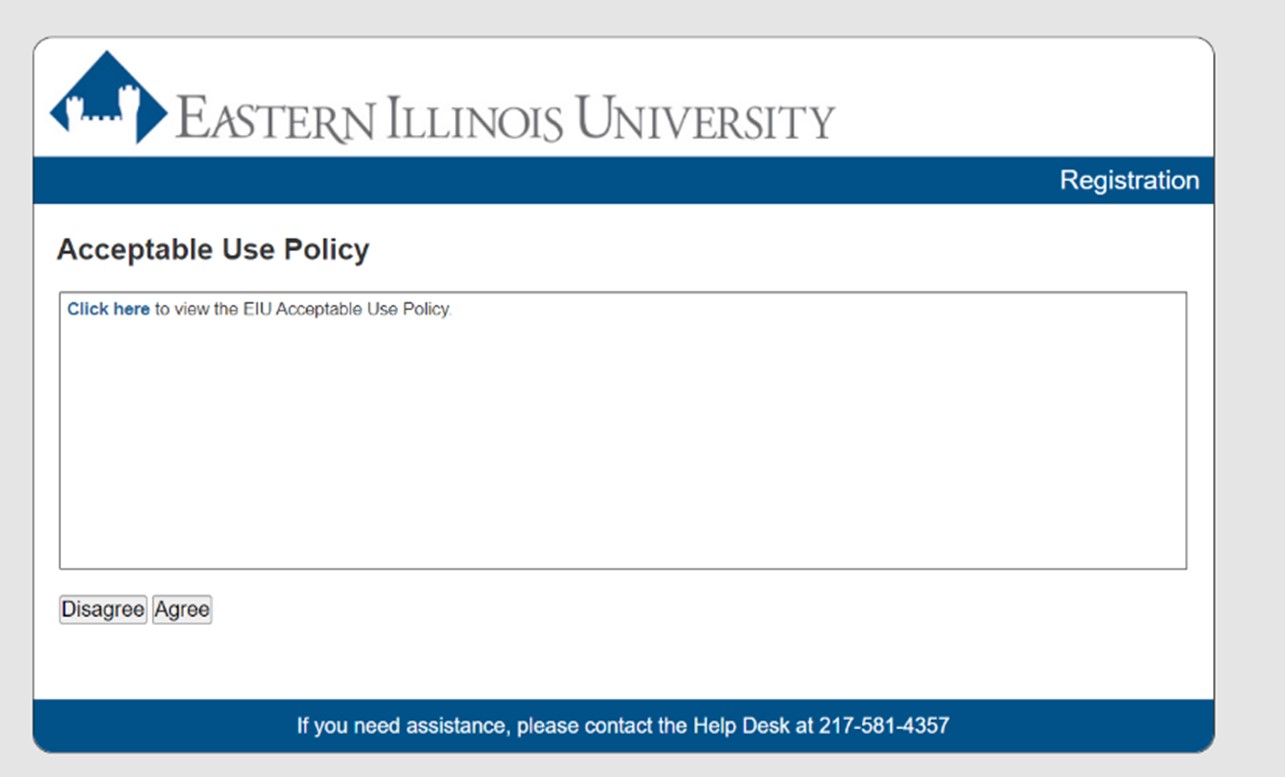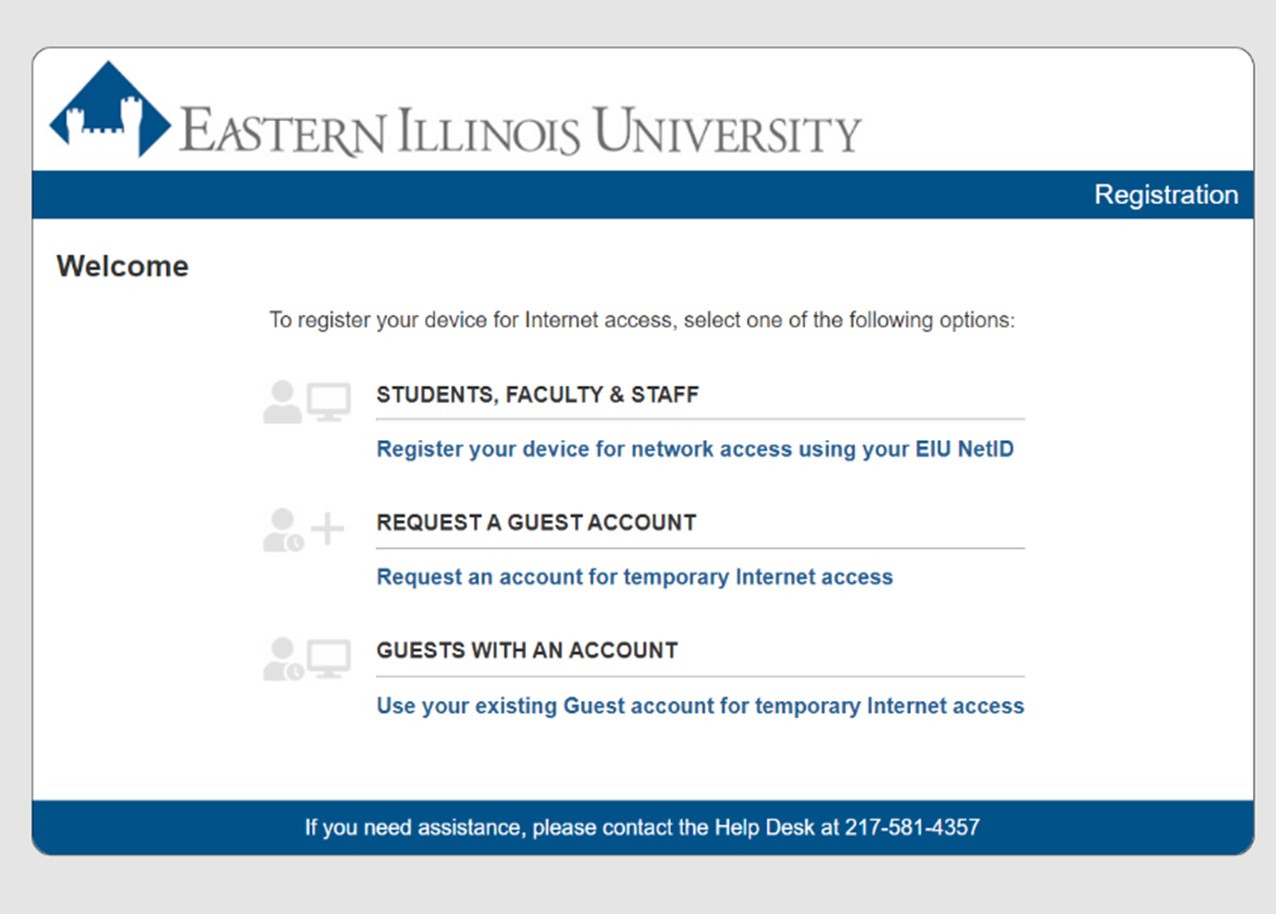How Do I Access The Wireless Network?
The wireless network at Eastern Illinois University (eiuwifi) allows notebook computers and handheld devices to connect to the campus network using wireless/radio frequency technology rather than by a traditional Ethernet cable.
When purchasing a notebook computer, make sure you purchase one with an internal wireless card meeting 802.11b, 802.11g or 802.11n specifications. If your laptop does not have a wireless card, you will need to purchase one in order to connect to the EIU wireless network. Information Technology Services has provided wireless access points throughout every academic building and residence hall common area on campus and now in many residence hall rooms. There may be some restrictions on access to the wireless network by visitors to the university.
When you arrive on campus, simply connect to EIU WiFi, you will then be prompted to open a browser or it may automatically redirect you to EIU’s Acceptable Use Policy.
If you were connected to EIU WiFi; you may need to forget EIUWiFi network, then reboot your device and then connect to EIUWiFi again. Here is a link to assist users on how to "forget a WiFi network" https://www.highspeedinternet.com/resources/forget-wifi-network
You should receive an OS popup with instructions - or a browser that opens to to the screen below:
If the screen below does not appear, you can open a browser and go to https://netauth1.eiu.edu/registration/index-registration.jsp
After you agree to the EIU Acceptable Use Policy, you will receive the prompts to register your device. If you are registering as a guest; a guest account is active for 12 hours, after 12 hours, you will need to request a new quest account.