How do I connect to VMware View using HTML Access?
VMware Horizon View is a client that allows you to connect to a virtual Windows desktop.
To access the client, please go to view.eiu.edu.
You will then be presented with a screen that looks like this and you will select "VMware Horizon HTML Access"
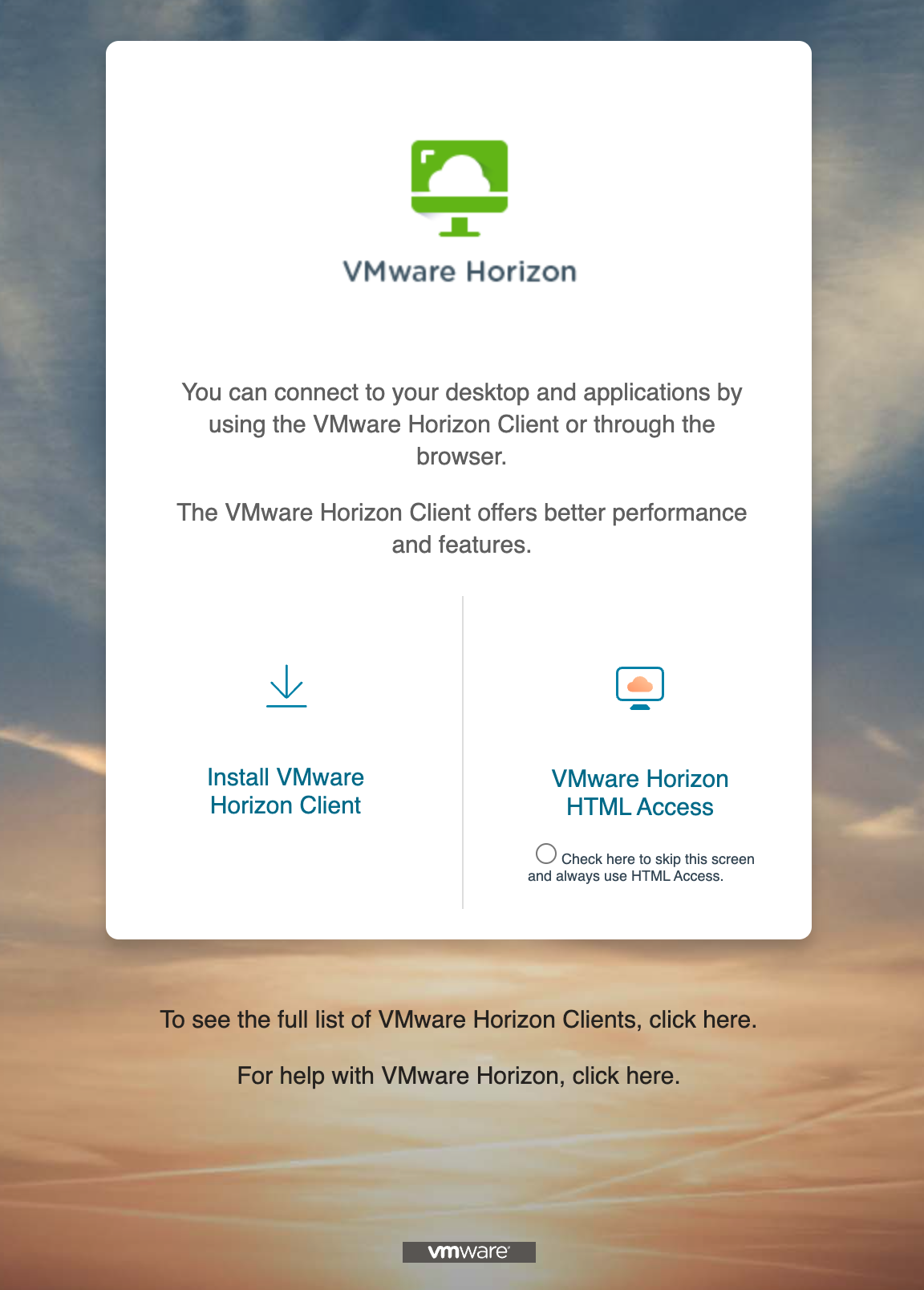
You will then be asked to log in as you would any other EIU service. This includes the use of Duo multi-factor authentication; follow the on-screen instructions for your personalized MFA options. In the screenshot below the user would enter '1' into the passcode to get a push notification; '2' or '3' to receive a phone call at the designated phone number.
*You may login to VMware Horizon View using a different account other than the account you are logged into on the host computer.
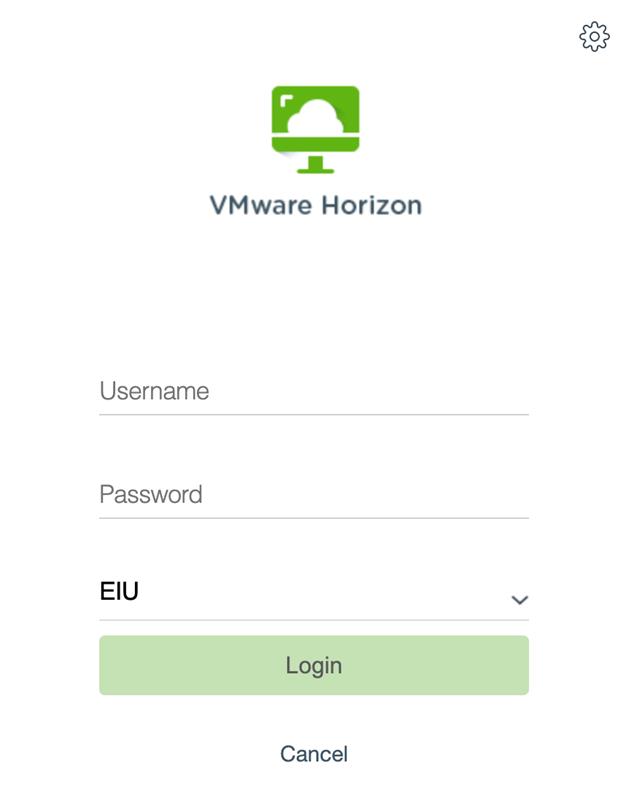
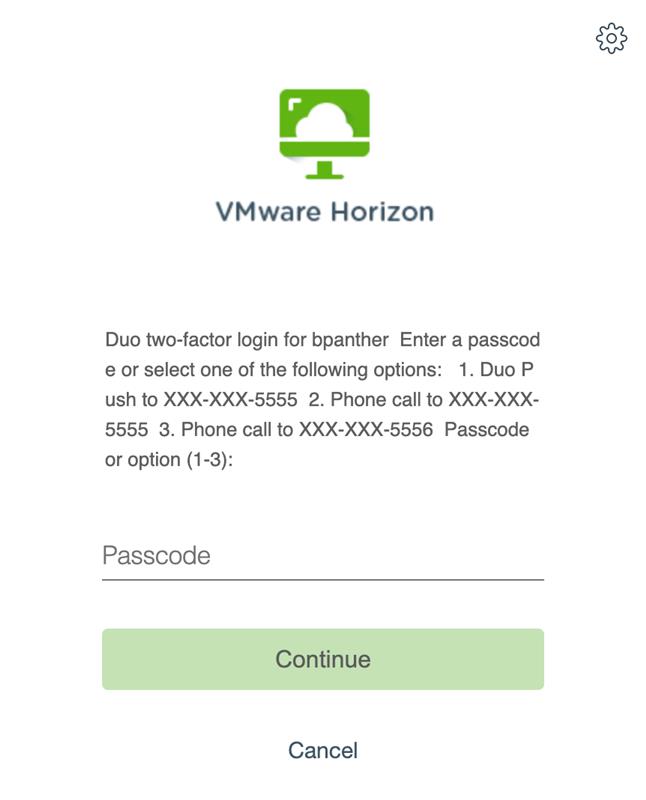
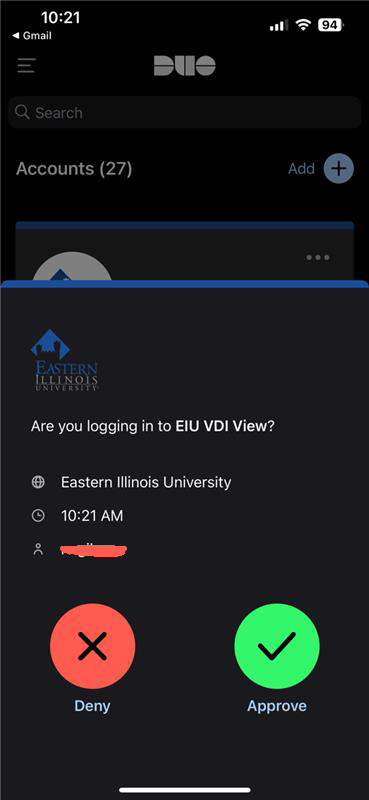
Upon successful login, you will be given the "Panther Desktops" option:
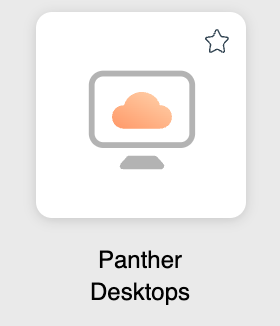
Click on the above and a Windows 10 desktop should generate within the browser.
You are now ready to work in VDI!