What is the life cycle of supported operating systems and Office for EIU computers?
EIU will support Windows and OS X operating systems and versions of Microsoft Office on EIU computers that are currently receiving security updates from Microsoft and Apple respectively.
The following information explains when new versions will be supported, when old versions will fall out of support, and the approach to managing these expectations. The images are presented as examples of the availability timeline.
Windows
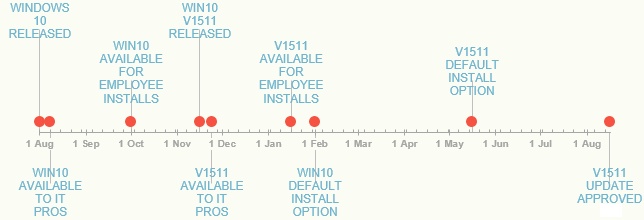
| Availability | End of Life | |
|---|---|---|
|
|
12 months before a version of Windows reaches the end of extended support and stops receiving updates from Microsoft, we will inventory all existing instances of this version of Windows. Once the list is compiled, technicians will investigate each computer to assess if it can be upgraded or replaced with a newer version of the OS or note why it cannot be upgraded. This process will be repeated at the -6 month, -3 month, and -1 month mark. |
Mac OS X
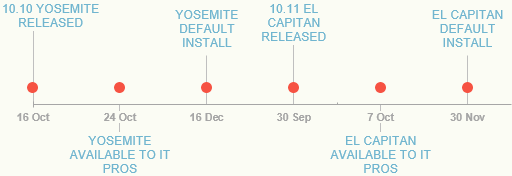
| Availability | End of Life | |
|---|---|---|
|
|
Apple supports the latest release and two versions before it. 12 months before a version of OS X reaches the end of extended support and stops receiving updates from Apple, we will inventory these instances. Once the list is compiled, technicians will investigate each computer to assess if it can be upgraded or replaced with a newer version of the OS or note why it cannot be upgraded. This process will be repeated at the -6 month, -3 month, and -1 month mark. |
Microsoft Office
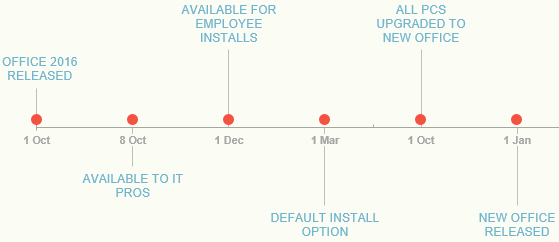
| Availability | End of Life | |
|---|---|---|
|
|
12 months before a version of Office reaches the end of extended support and stops receiving updates from Microsoft, we will inventory all existing instances of this version of Office. Once the list is compiled, technicians will investigate each computer to assess if it can be upgraded or note why it cannot be upgraded since it has bypassed our default upgrade process. This inventory process will be repeated at the -6 month, -3 month, and -1 month mark. |