How do I create a support request if my problem does not match any of the available templates?
If your problem does not match any of the available templates, you can create a default request ticket to describe your problem.
To create a default request ticket:
- Log in to techsupport.eiu.edu.
- Click the Request tab.

- Click 'New Incident'. This will give you the default request ticket.
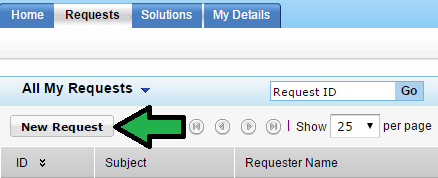
- Fill out the default request ticket with as much detail as you can.
Note the red asterisks denoting the required fields.
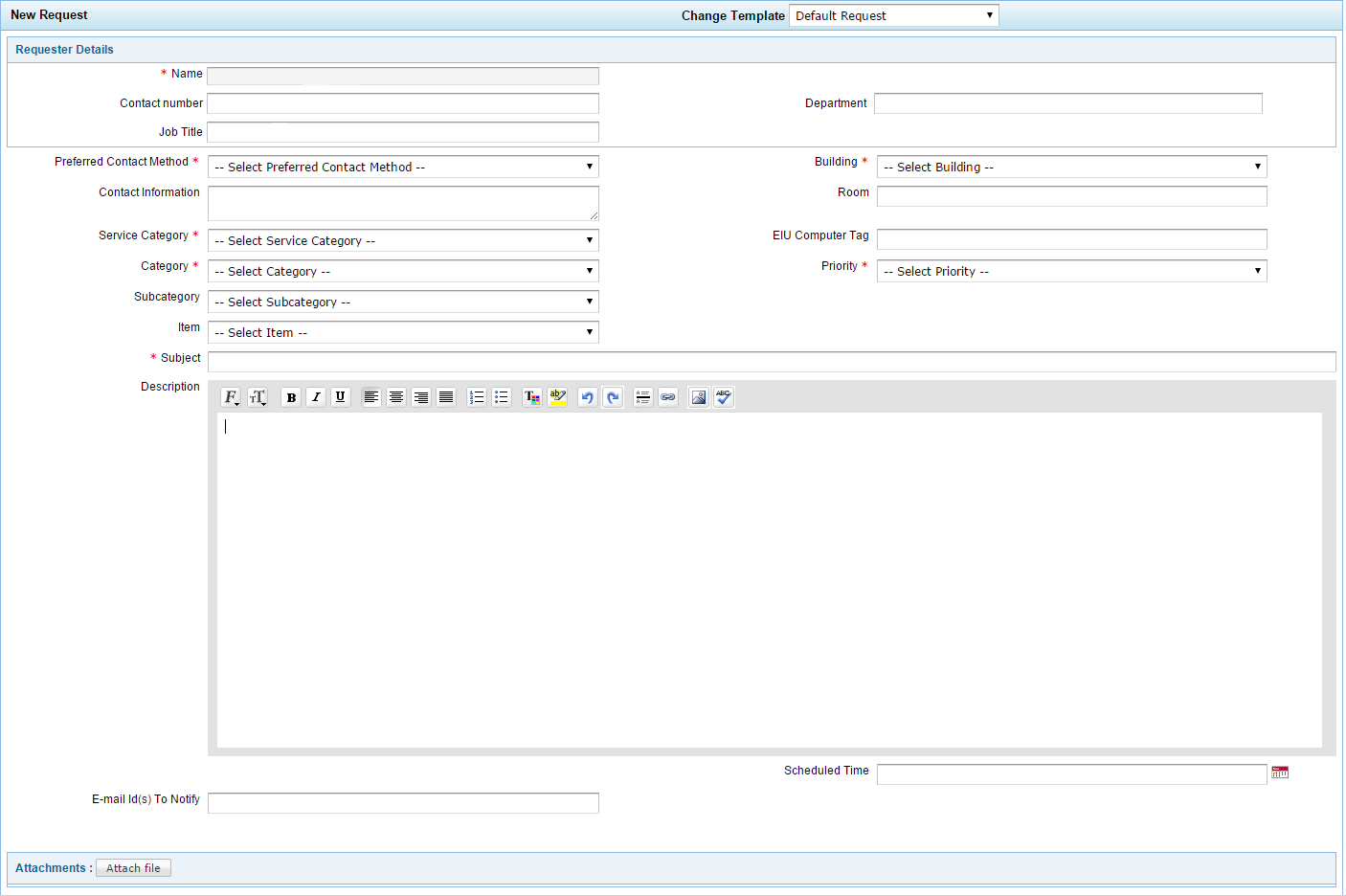
- Click 'Add Request' to submit the request.
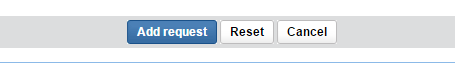
Once you submit the request you can track its status.
See ' Can I track the status of my request?' for more information.