How do I setup my email on my mobile device?
EIU only supports using the Microsoft Outlook App for setting up email on mobile devices:
- Go to the Apple App Store on iOS devices
 and the Google Play Store
and the Google Play Store  on Android devices.
on Android devices. - Search the store for the Microsoft Outlook App.

- Download the app, and choose Add Account or enter your EIU email address.
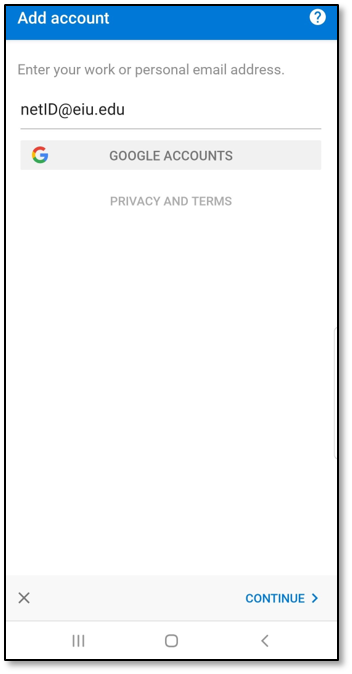
- The app should load EIU's Panthermail login page, just like on a computer, shown below
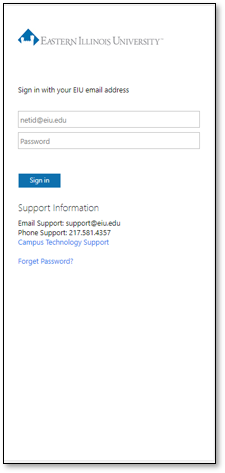
- Enter your EIU netID and password.
- The app should load all necessary information and then open up your email similar to the image below.
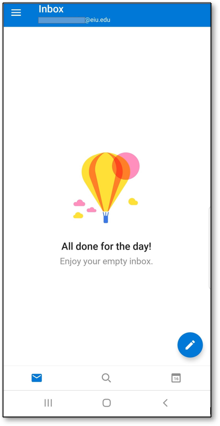
Other mobile email clients are not supported by EIU at this time.
If you have any issues with installing the app or with your netID and password, please call the EIU User Services Help Desk at 217-581-4357 M-F 7AM to 4:30PM.