Can I sort the Global Address List as last name, first name or is there a better way to search contacts in Outlook?
There is currently no consistent means to sort the Global Address List as last name, first name such as "Smith, John". There is a setting under File, Options, People but that only affects local contacts. Fortunately, the search with Outlook 2013 and Office 365 is much improved.
When you compose a new message or meeting invite, click on the To:, CC:, or BCC: button. This will bring up the Contact search.
To find someone from the EIU directory, choose the More columns radio button and change the Address Book drop-down to read Global Address List. Enter their last name or what you know in the text box and hit the Go button. The search results will be filtered to match your query. You can double-click the name to add them to the To: field or select the name and then click the corresponding button below that you want.
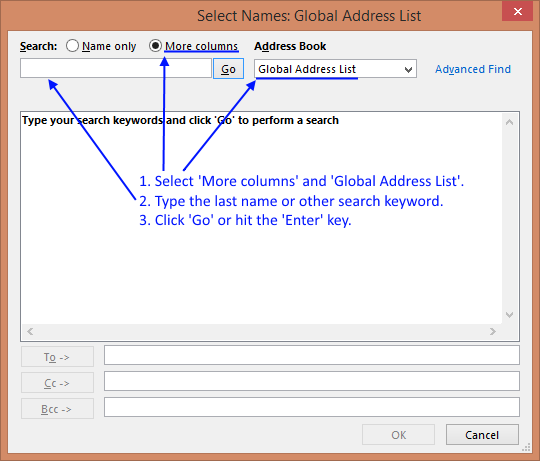
When you are done adding individuals to your email, click the OK button.